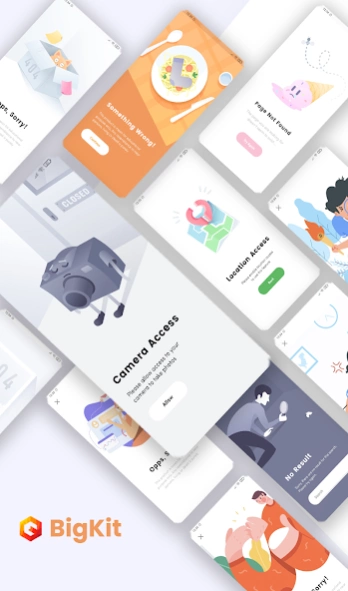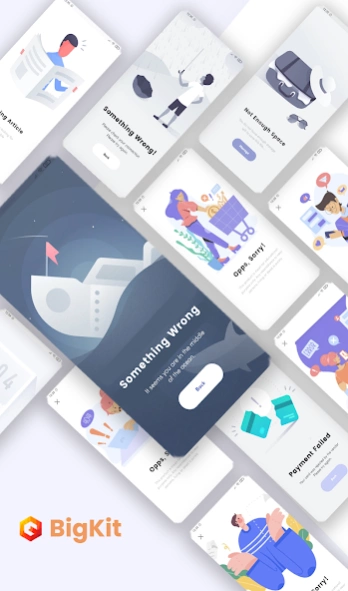Biggest UI Kit - Flutter UI Ki 5.5.5
Free Version
Publisher Description
Biggest UI Kit - Flutter UI Ki - Open source flutter ui kit material flutter apps and widget kit
Open source flutter UI kit material flutter apps and widget kit.
Big UI Kit Flutter UI Component + UI App is a set of 1000++ UI components, which enable you to develop beautiful and feature-rich hybrid apps. With Flutter UI Component app you will be able to obtain a feature-loaded app, worth the user’s choice and time.
Most of UI problem today is hard to convert UI design concepts into flutter source code. So we try to explore and research flutter material design UI as similar as its guidelines design. We bring a Material design to the next level.
This UI template is ready to use and support your flutter projects, you can pick some part you like and implement it into your code. All folder, file name, class name variable and function method is well organized and well-named make this template easy to reuse and customize.
About Biggest UI Kit - Flutter UI Ki
Biggest UI Kit - Flutter UI Ki is a free app for Android published in the Components & Libraries list of apps, part of Development.
The company that develops Biggest UI Kit - Flutter UI Ki is Jipau. The latest version released by its developer is 5.5.5.
To install Biggest UI Kit - Flutter UI Ki on your Android device, just click the green Continue To App button above to start the installation process. The app is listed on our website since 2023-06-14 and was downloaded 5 times. We have already checked if the download link is safe, however for your own protection we recommend that you scan the downloaded app with your antivirus. Your antivirus may detect the Biggest UI Kit - Flutter UI Ki as malware as malware if the download link to com.jipau.crypto_template is broken.
How to install Biggest UI Kit - Flutter UI Ki on your Android device:
- Click on the Continue To App button on our website. This will redirect you to Google Play.
- Once the Biggest UI Kit - Flutter UI Ki is shown in the Google Play listing of your Android device, you can start its download and installation. Tap on the Install button located below the search bar and to the right of the app icon.
- A pop-up window with the permissions required by Biggest UI Kit - Flutter UI Ki will be shown. Click on Accept to continue the process.
- Biggest UI Kit - Flutter UI Ki will be downloaded onto your device, displaying a progress. Once the download completes, the installation will start and you'll get a notification after the installation is finished.